

Create, edit and publish teletext pages. Integrate teletext into the Sophora workflow and maintain familiar working methods.
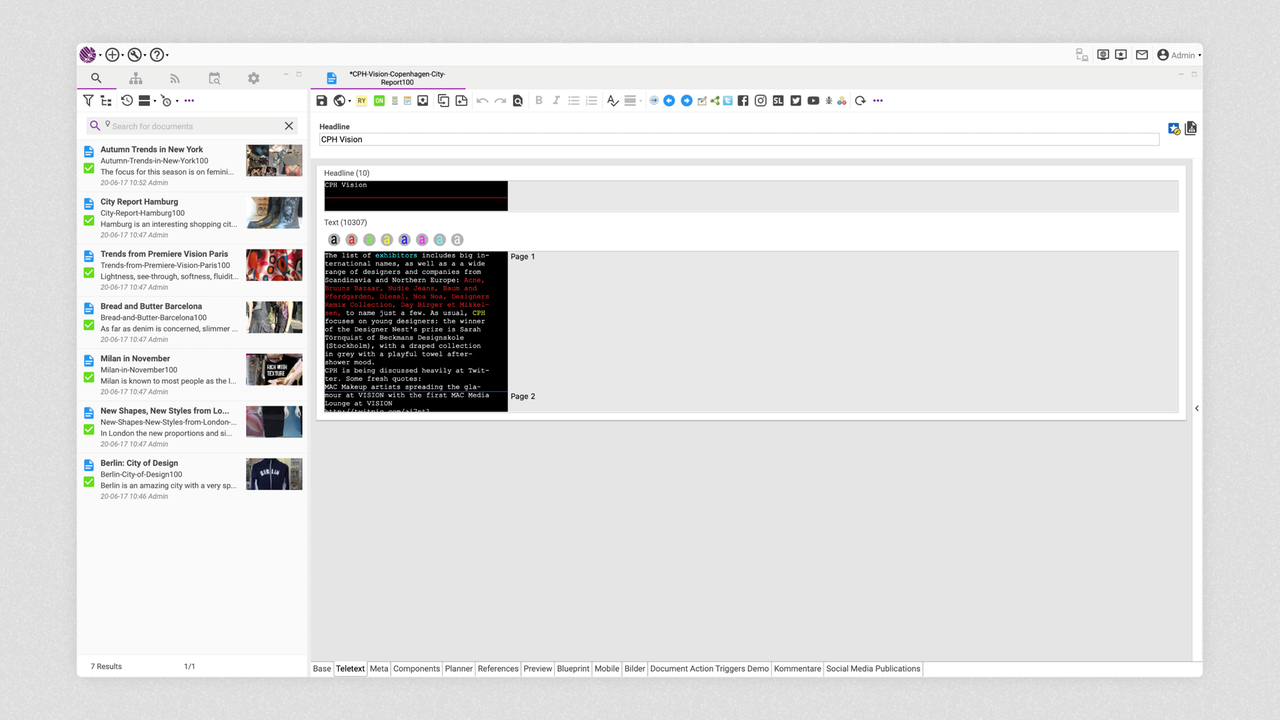
The module Sophora Teletext contains a teletext text-field, a teletext exporter and a matching document type as well as scripts.
These are components used for integrating the teletext within a project into other workflows. Also, the components help to create the administration of the index sites and magazines the same way, the administration of homepages for the web are created.
The teletext content is written within Sophora notifications and placed on teletext overview pages.
On the basis of sorting notifications in the overview page, page numbers are set and updated automatically.
Highlights include:
The module Teletext consists of:
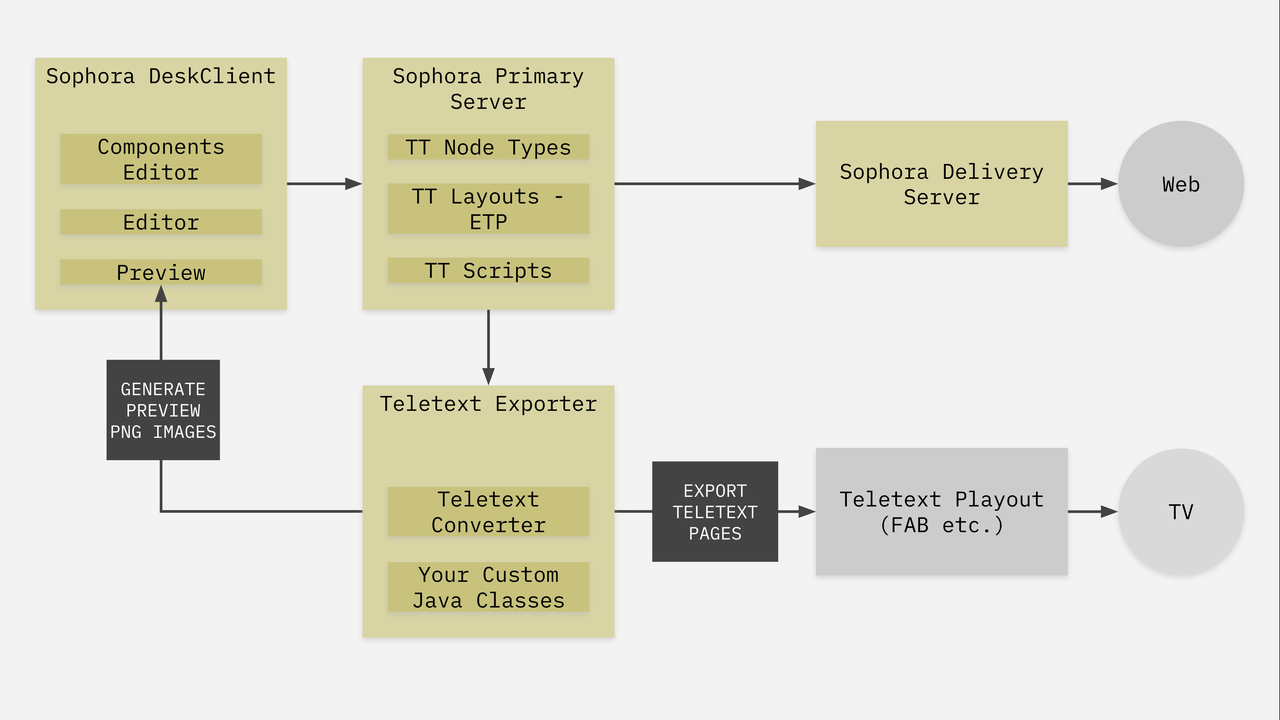
With the help of a teletext input type field, editors have the opportunity to integrate teletext content into other documents, for example into an article site.
To highlight certain words, you have the opportunity to change their color within a teletext input field. Color settings consider limiting control of the teletext.
Highlights include:
The Editor is a DeskClient plug-in.
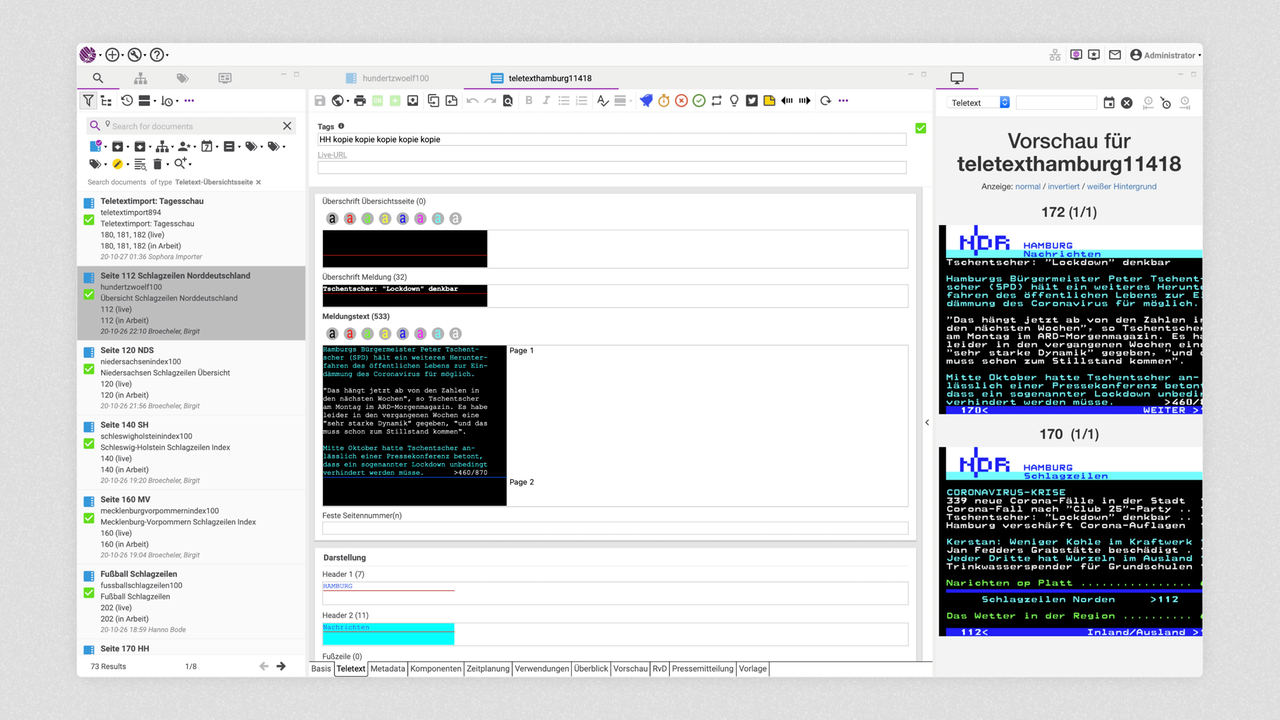
Overview pages used with the add on can be edited the same way as the homepage within Sophora. Therefore, editors of the site can compile short notifications and other linked documents quick and easily by drag and drop.
Even necessary layout elements, such as empty rows, separators or lines can be included comfortably.
As a starting point for the own implementation we deliver an example configuration.
The allocation of the slots arises automatically from the order of the site and other rules, which can be implemented as the client wishes.
The overview pages have the following characteristics:
The Overview Pages are standard documents in Sophora using components and custom scripts to enable specific teletext features.
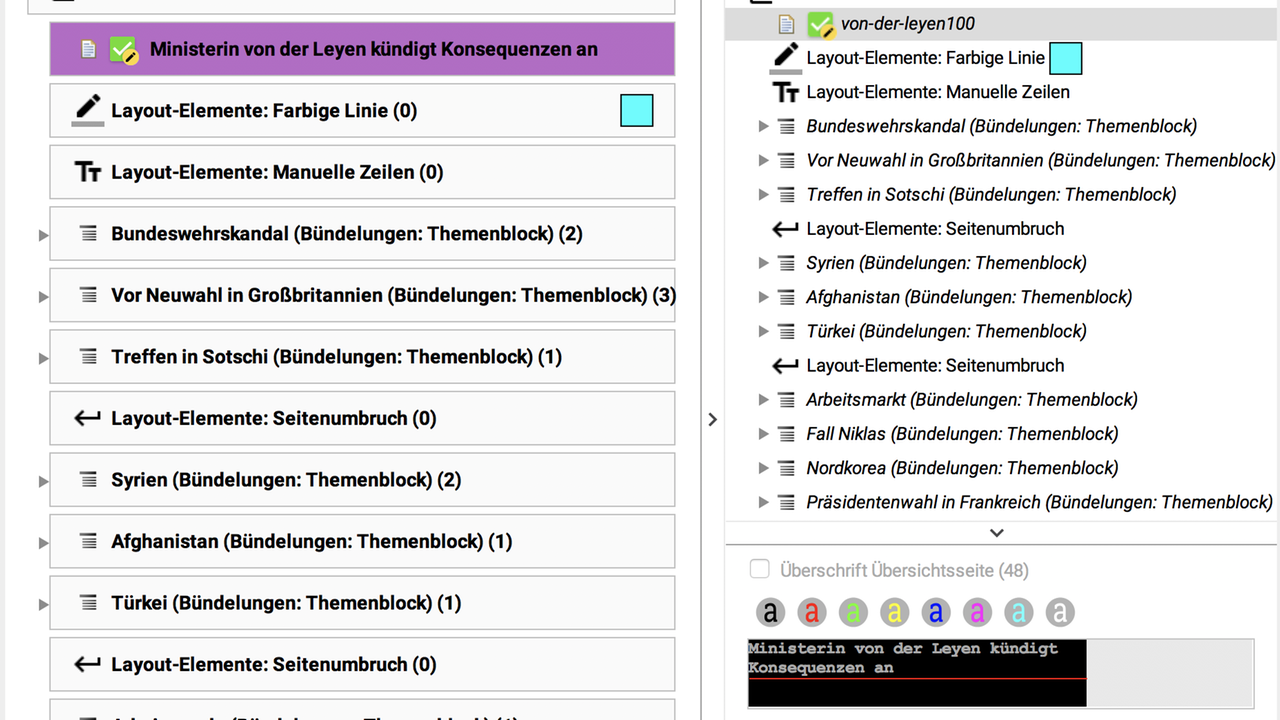
The Teletext Exporter is a program for site management, the preview and the delivery of teletext pages.
Highlights include:
The Teletext Exporter is a Java program, which is connected to the Sophora primary and uses Spring Data Sophora as well as Sophora Client API.
Teletext Exporter contains, with the Teletext Converter, an additional Java library for generating teletext pages.
The Teletext Exporter can be installed on various servers and can run, without delivering to the teletext annex—in case of breakdowns it gets activated.
In combination with a Sophora cluster the Teletext Exporter swivels in case of a cluster swing on the new primary server.
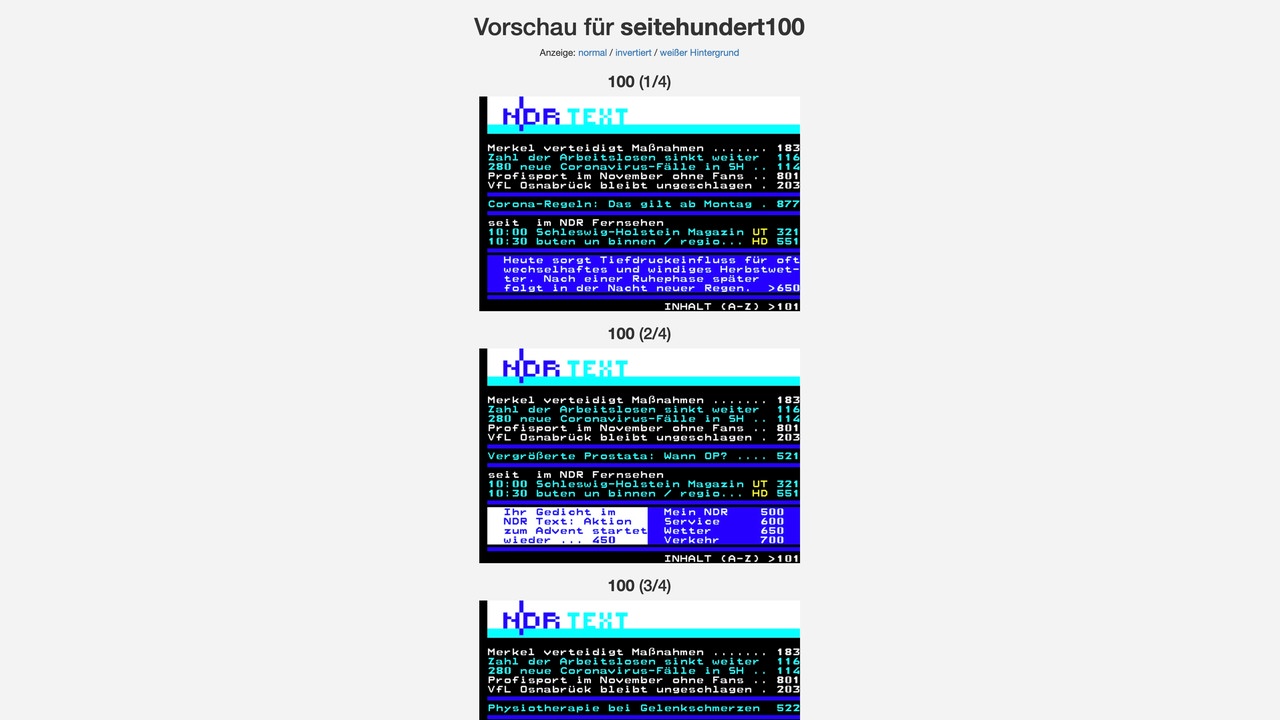
The special search for teletext contains the following functions:
The following time controls are integrated:
The Java library Teletext Converter takes charge of the generation of the preview production of teletext (EP1 or ETP).
The Teletext Converter can be used regardless of Sophora, to generate ETP sites.
A number of scripts exist for e.g. formula field modification, validation, copying content of fields from web notifications into the teletext field and the other way around.
Furthermore scripts exist for checking constant page numbers, setting up alien notification flags, symbol replacement by means of a configuration document (editable when required).
Documents type for teletext overview sites (editable when required): Mixins for the integration of teletext field into other documents or for teletext documents.
Sophora Web features a simpified text field for teletext pages.
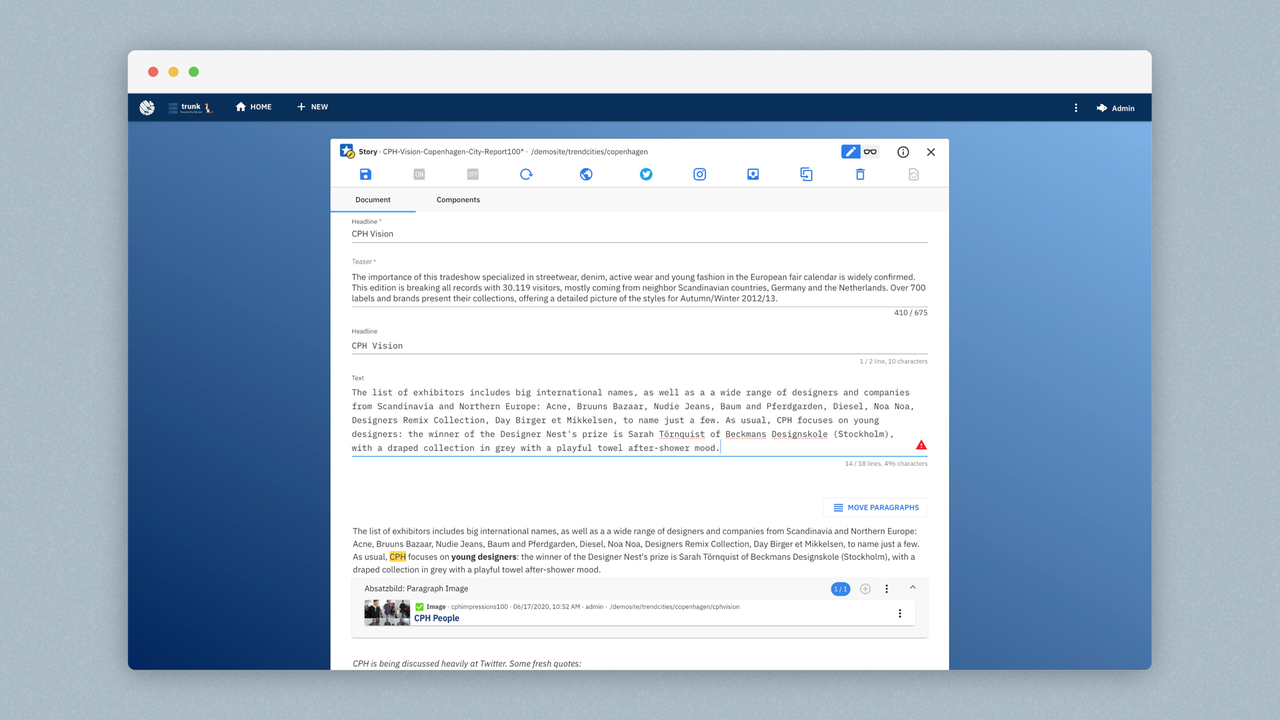
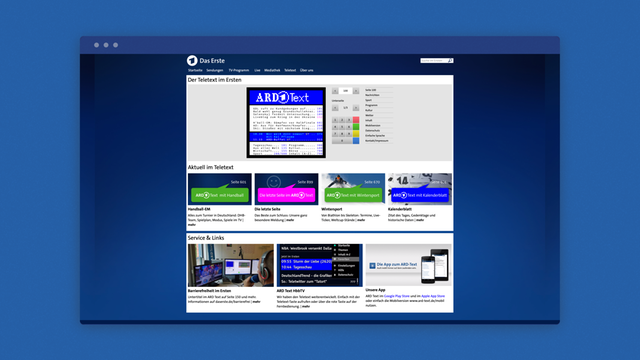
Users can access all the latest news on demand, independent from the current television program.
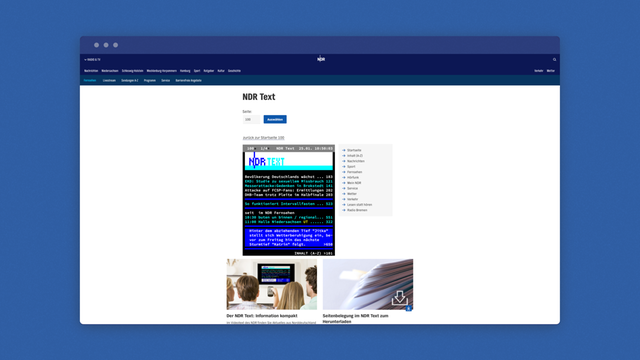
Norddeutscher Rundfunk is able to serve online and teletext contents by the same editorial department with Sophora.
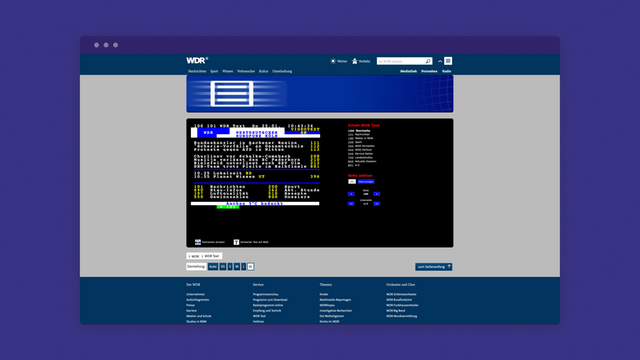
The traditional medium teletext is still trending and scores with simplicity.