If you have lost the password for your user account you can use this function to set a new password. To do that, enter the host URL and the username and open the "password lost" function from the login dialog.
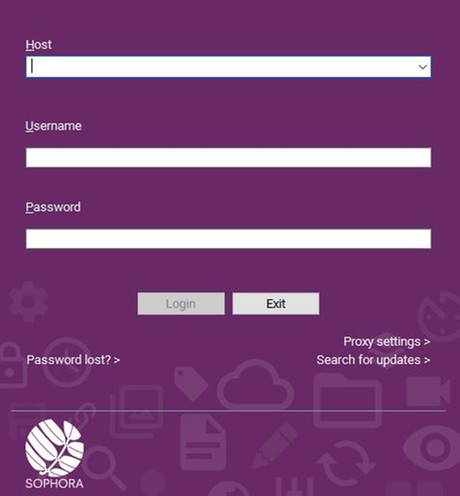
Follow the instructions to send a code to the e-mail address that is saved in your user account.
To set a new password, enter the code and your new password on the next page. Click on "Next" to set the new password.
Now you can log in with the new password.
To enable the "password lost" function for users a few settings must be done in the sophora.properties file of the server. You can find more information in the administrator guide.