This field type will display a table. Every table has a headline and a summary, while you can add an arbitrary number of rows and columns. The first row is always used as a header. Available features include:
- Text formatting (bold, italic)
- Markup (inclding abbreviations)
- Links (either to other documents or external links)
- Images (add via drag and drop)
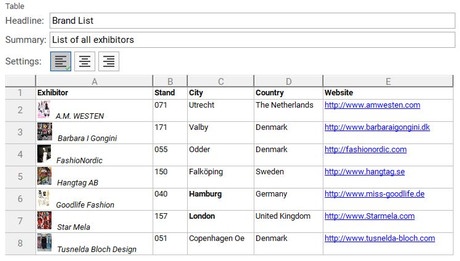
| Parameter | Description | Default | Range of Values |
|---|---|---|---|
| Spell Checking Available | Configure, if spell checking should be made available in the table | false | true/false |
| Select Value Provider | Allow the configuration of additional settings. The resulting setting options will be made available between the table body and the summary. | None | See section about aelect value input field types |
| Number of Lines | Determine how many table rows should already be there on startup | 2 | positive integers |