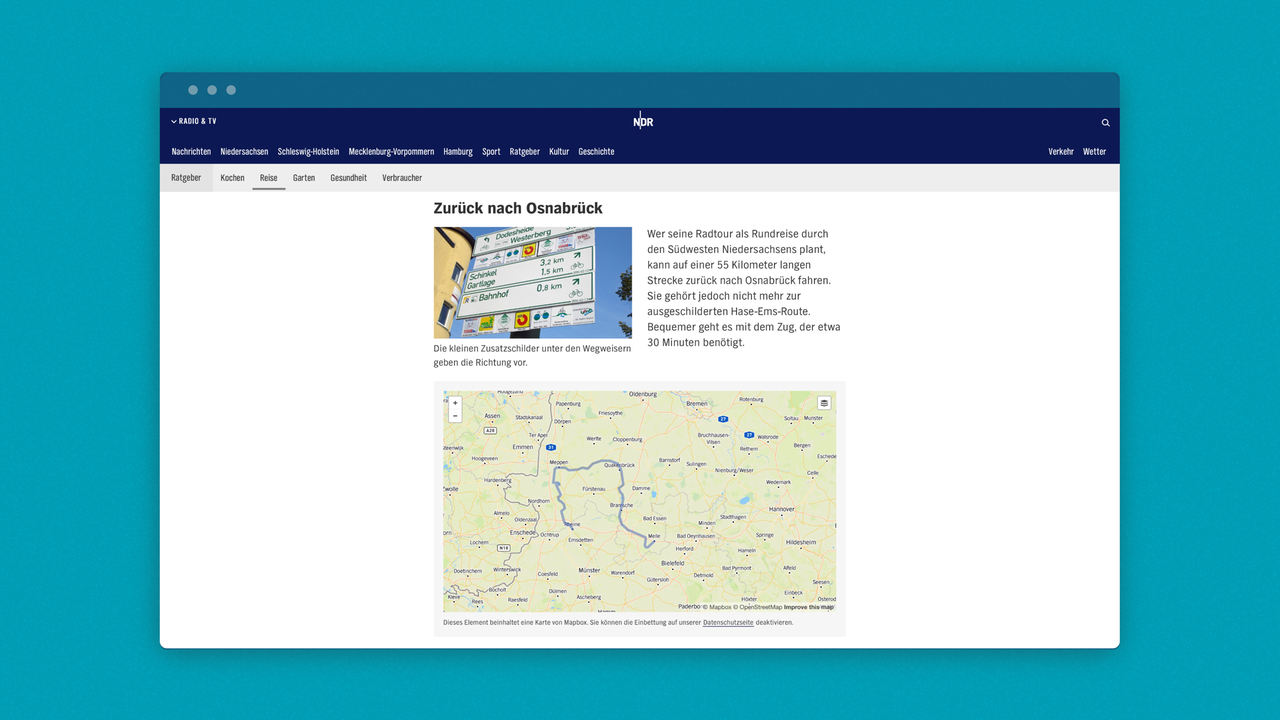Use Maps to create interactive stories or to illustrate content. Places of interest and travel routes are put directly on an interactive map.
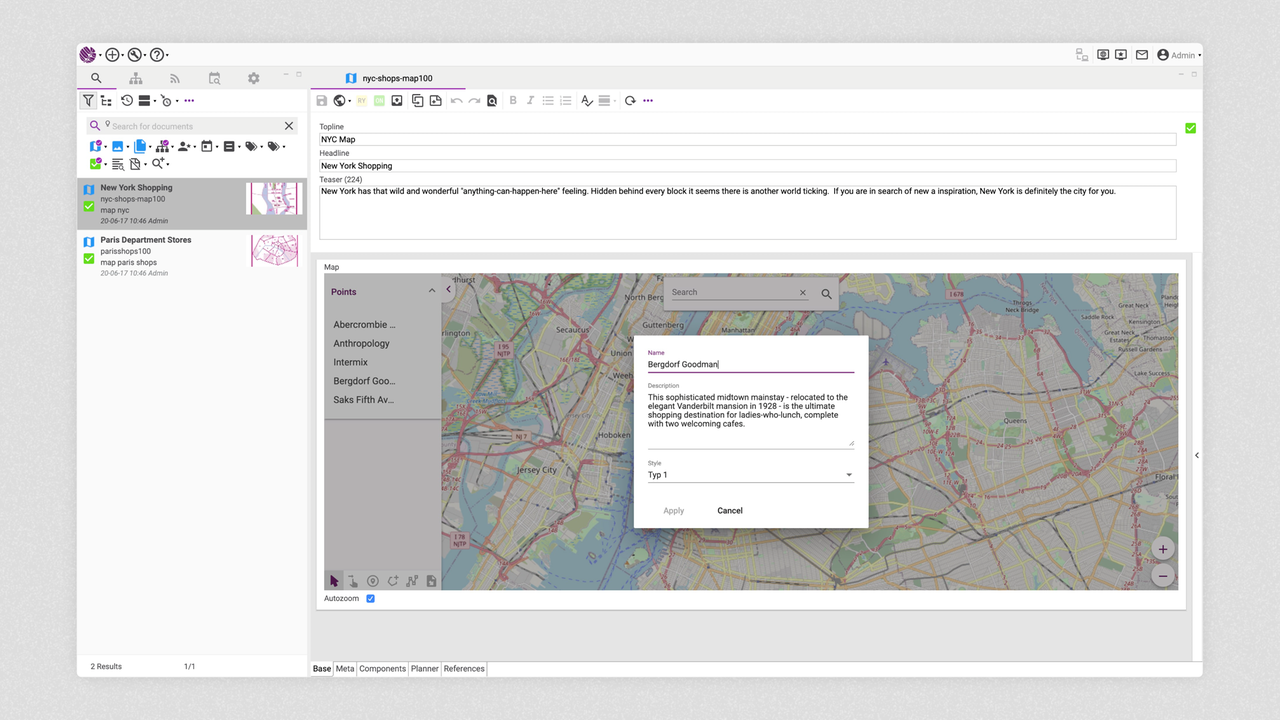
There are several ways to get there: With Sophora's Maps add-on, you can create your own maps in Sophora, populate maps automatically and provide existing documents with geographic data.
Sophora supports three different map providers: Bing Maps, OpenStreetMaps and Mapbox. You can either license the Maps add-on for the use with one or more map providers. (A license of the respective map provider is required.)
For example, use the add-on to create maps in Sophora and integrate them into an existing document. Illustrate your article’s content about the city’s most popular tourist attraction, this year’s marathon course or a recommended itinerary in combination with a map.
There are several options: Mark points (e.g. buildings), lines (e.g. directions for getting somewhere) or areas (e.g. parks) on a map. All options can be combined with each other.
Alternatively, you can create lines and routes by entering addresses and add descriptions to these elements.