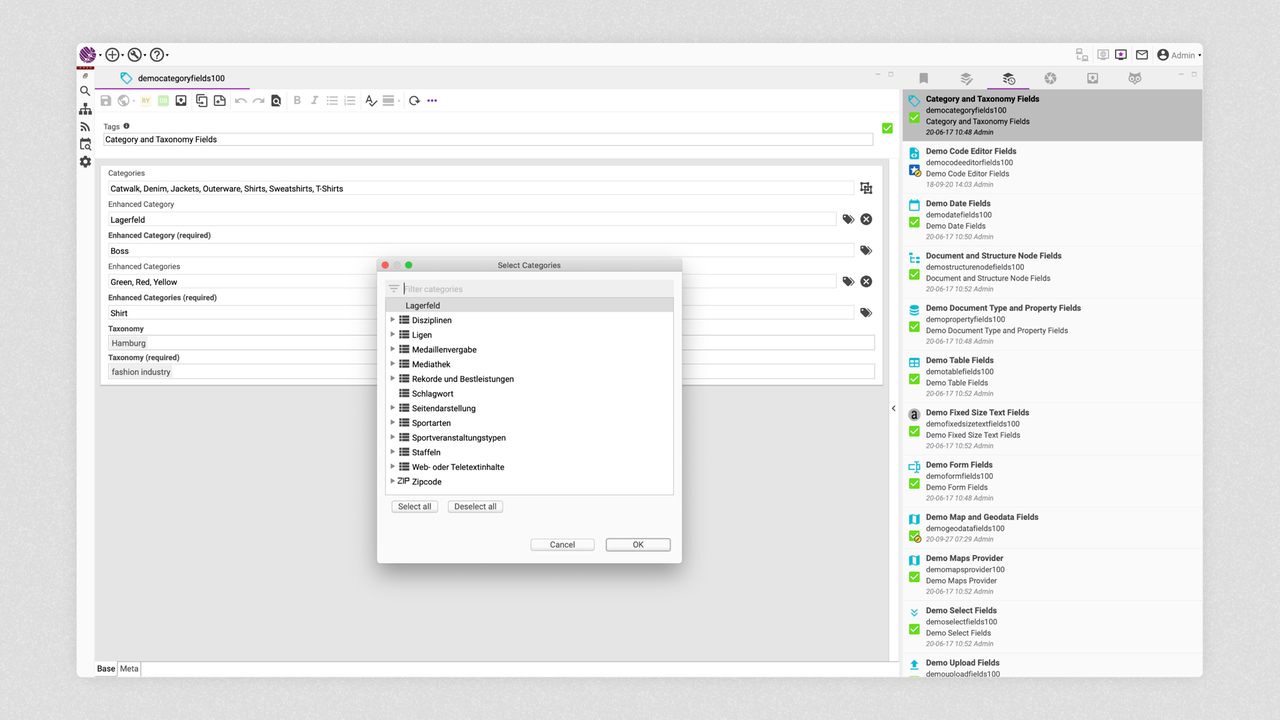Customize Sophora to meet your needs

Customize Sophora to meet your needs
Document types can be flexibly configured in the DeskClient; the corresponding editing interfaces of the DeskClient and Sophora Web are generated automatically.
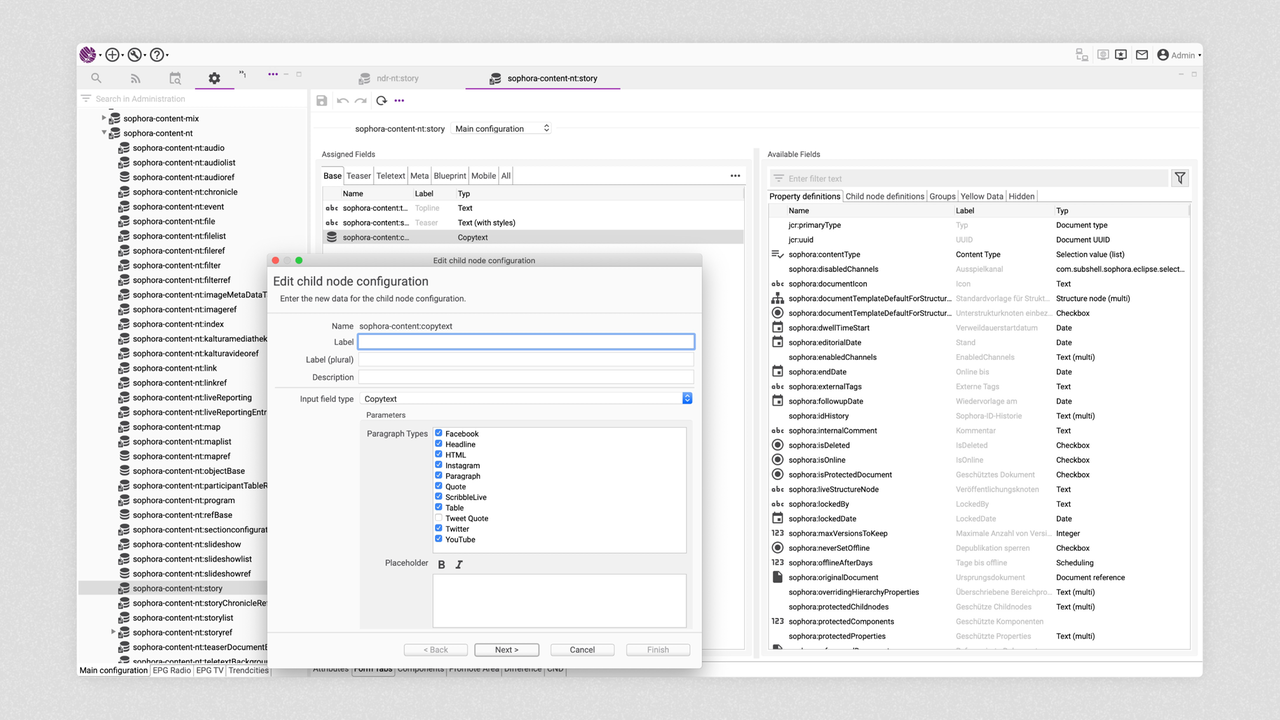
You can define individual document types and the corresponding editing interfaces directly in the Sophora administration view; there is no need to program or to process cryptic XML files.
Instead, you use select values, regular expressions for validation, and mandatory fields, in order to define the form and structure of document types.
Inheritance can be used to reuse definitions and namespaces can be used to organize them.
You can then define, in detail, the features of the corresponding user interfaces.
Sophora's DeskClient uses document tabs to structure each document's content into easily digestible chunks.
Typically, basic content is separated from meta data. In Sophora, you can configure, per document type, how your tabs are labeled and how the document's entry fields should be placed on these tabs.
Another benefit of the DeskClient is that you can easily connect a tab with an external website or online-application, for example, you can connect web analytics, or a forum thread related to the document at hand