

The module Sophora Image AI automatically generates image variants.
The Sophora Image AI module makes creating image variants (crops) a breeze, thanks to the artificial intelligence of Google Vision. This not only saves a lot of time but also delivers impressive results:
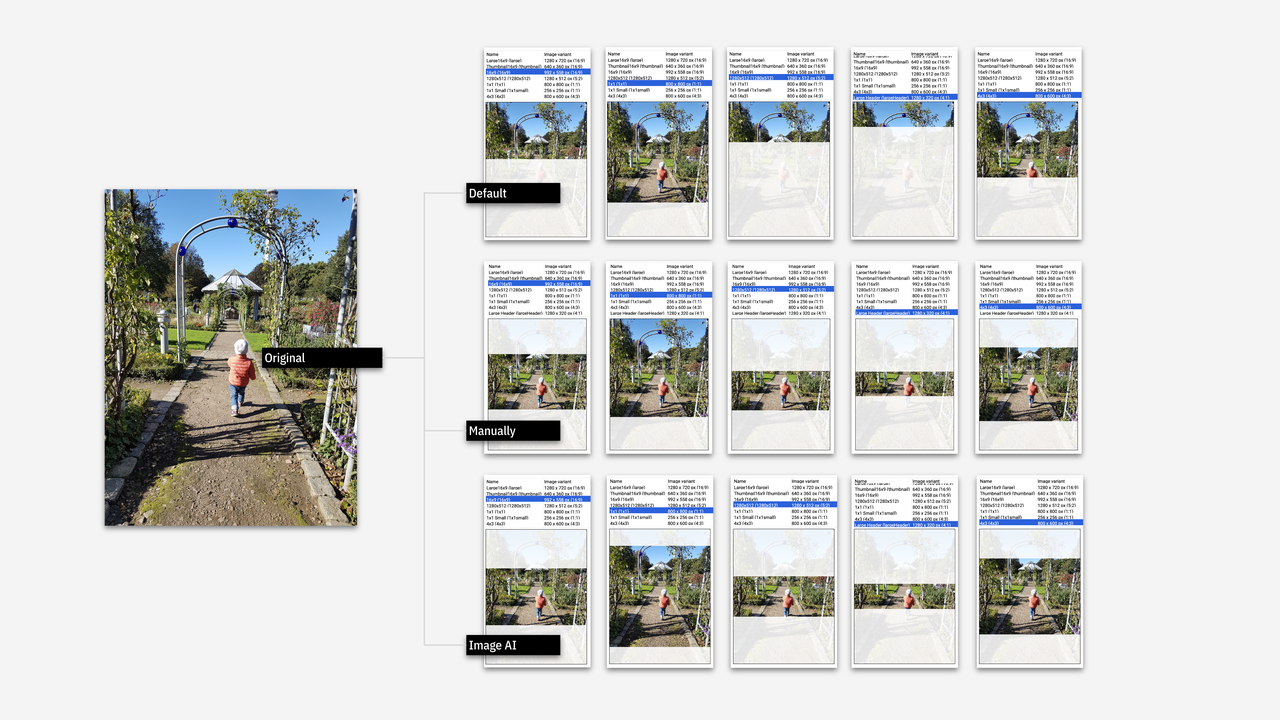
The results are always editable. The images themselves are not changed, only the image variants. Sophora Image AI never alters image variants for which a specific image has been uploaded editorially. And it's easy to trace when AI was involved in image variant generation.
To avoid unnecessary generation processes, Sophora Image AI only processes the image variants that are activated for the document's site.
Instead of sending the original image to Google Vision, Sophora Image AI sends a highly compressed version, saving network and CPU resources.
Sophora Image AI bundles all image variants with the same aspect ratio (e.g., 16:9), as Google Vision currently accepts up to 16 different image ratios per request (as of August 2023).
To ensure transparency about when AI was involved, Sophora Image AI keeps a history. Every time image variants are automatically determined, Sophora Image AI creates an entry in a dynamic table in the image document.
Furthermore, Sophora Image AI clearly marks the image document to indicate the automatic generation of image variants .
subshell has developed specific solutions for imports and editorial workflows.
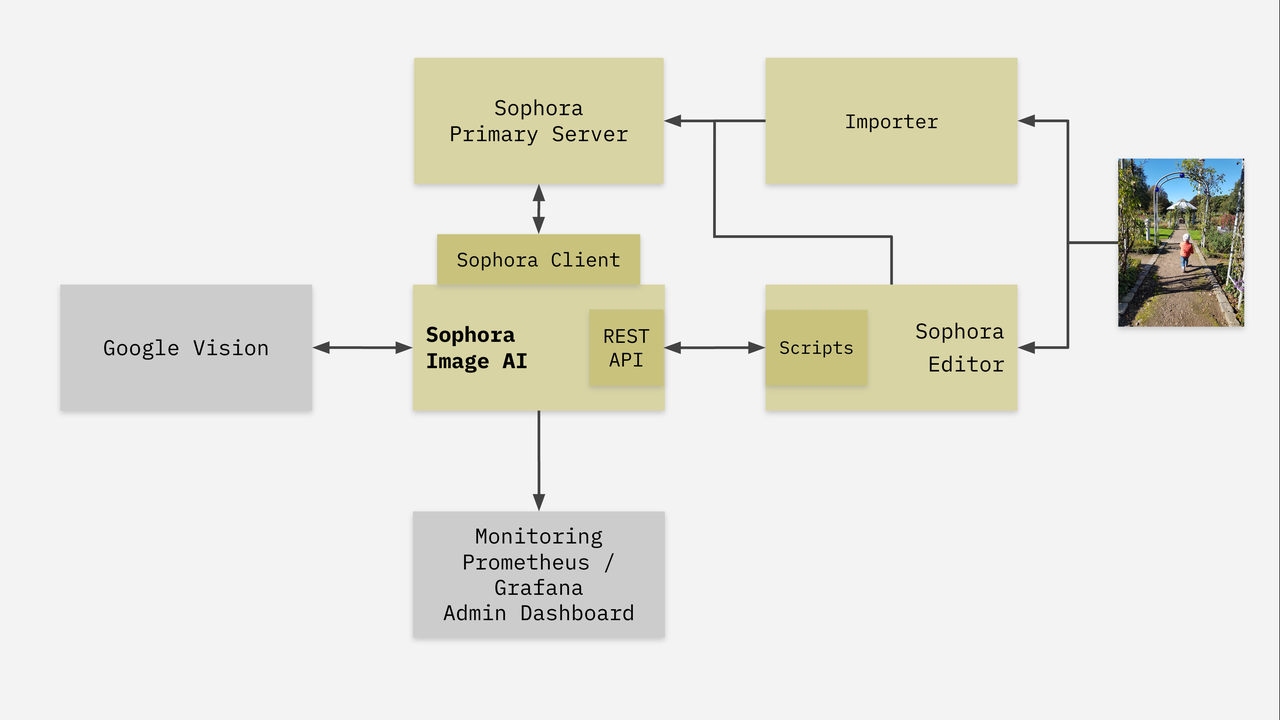
The editor solution uses Sophora Client Scripts within the image document in the DeskClient or Sophora Web without locking the document. AI-based variants are determined when creating the image documents. Later, an editor can initiate the variant determination by clicking a button in the toolbar, for example, for pre-existing images.
The client script communicates with Sophora Image AI via a REST API.
The import solution operates asynchronously. Sophora Image AI responds to save events, checks if a specific entry exists in a read-only field of the image document, determines the image variants, writes them to the image document, updates the value of the corresponding field, and creates an entry in a dynamic table to show when and how the image variants were determined.
In cases where image variants should be set for every import without the need to adjust import XML, another script is available to always set the value for imported images.
subshell delivers Sophora Image AI as a standalone Java application, also in a Docker image.
In order to retain individual and customer-specific solutions, subshell delivers the properties necessary for Sophora Image AI as mixins. These can be added to the existing image node type.
In addition, subshell provides all the necessary scripts.