

Publish, update and depublish audios and videos on streaming servers and YouTube with Sophora.
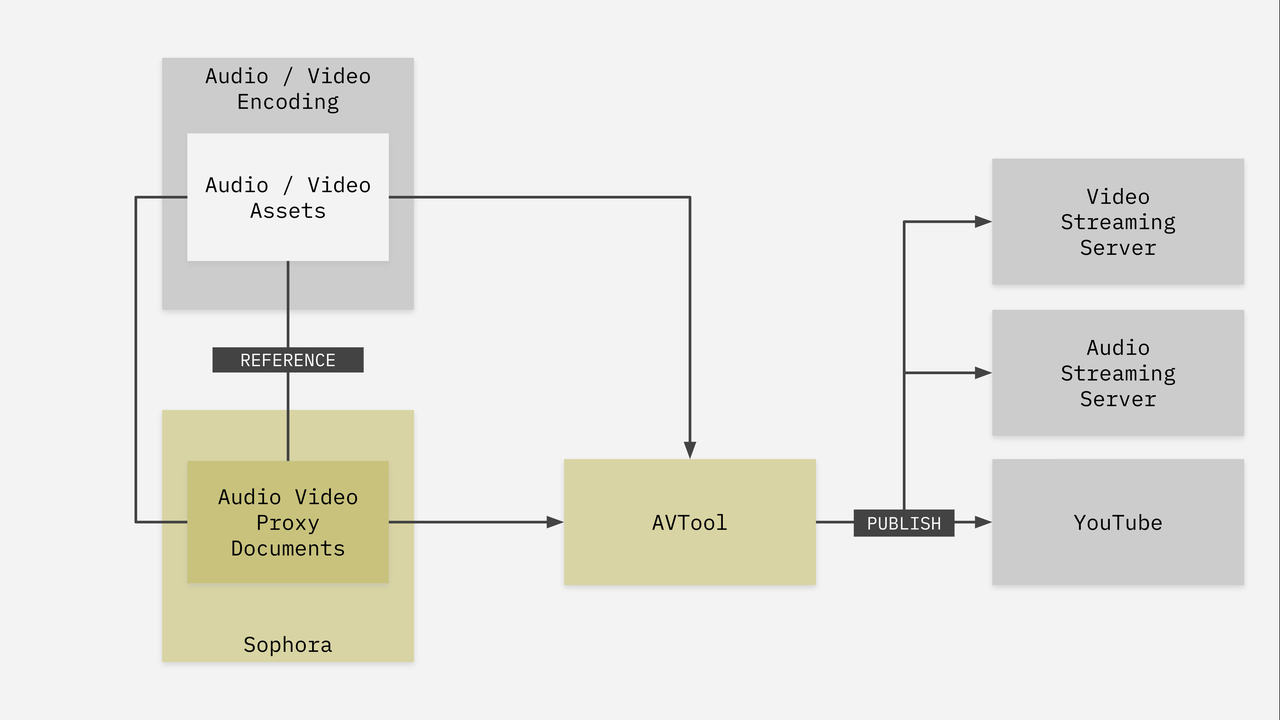
The Sophora AVTool is designed to seamlessly manage the transfer and management of audio and video assets from Sophora to streaming servers and YouTube. This standalone Java application automates key tasks such as audio and video uploads, updates, and deletions.
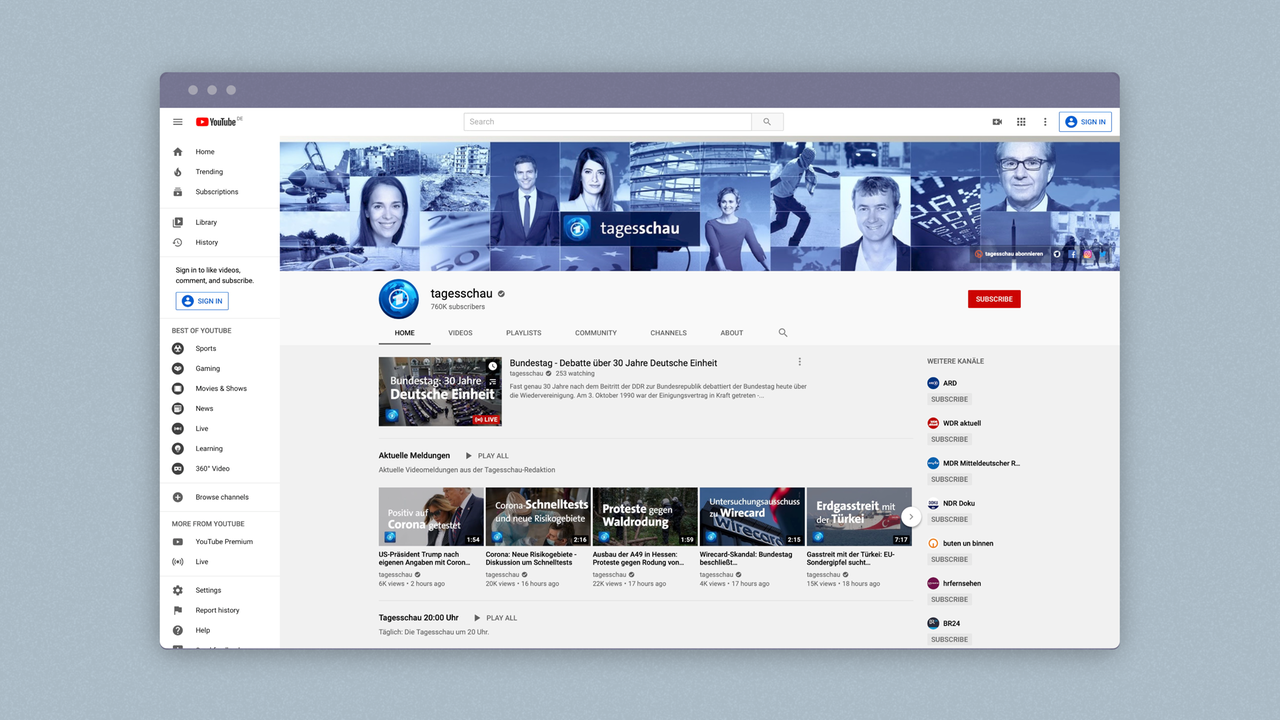
The audios and videos in Sophora are managed using "proxy documents," which contain references to assets stored in an external system.
Once a audio or video document is published in Sophora, the AVTool handles tagging the data and transferring the audio or video to streaming servers and YouTube, with the ability to make updates as needed.
Additionally, the module can delete video assets from YouTube if the corresponding document in Sophora is taken offline or deleted, such as when the retention period has expired.
Highlights include: