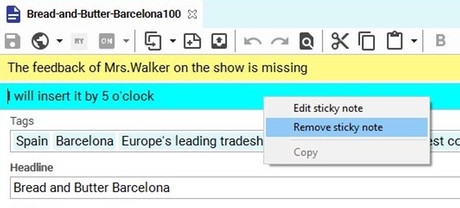By creating sticky notes editors can compile notes for a document, for passing on information, notes and advices to other users. The status maintains unrevised.
While working on a document by an editor, concurrent creating of sticky notes by another user is possible.
Notes
- Sticky Notes will be saved automatically. Manual saving will be dropped.
- You can create as many sticky notes as you like.
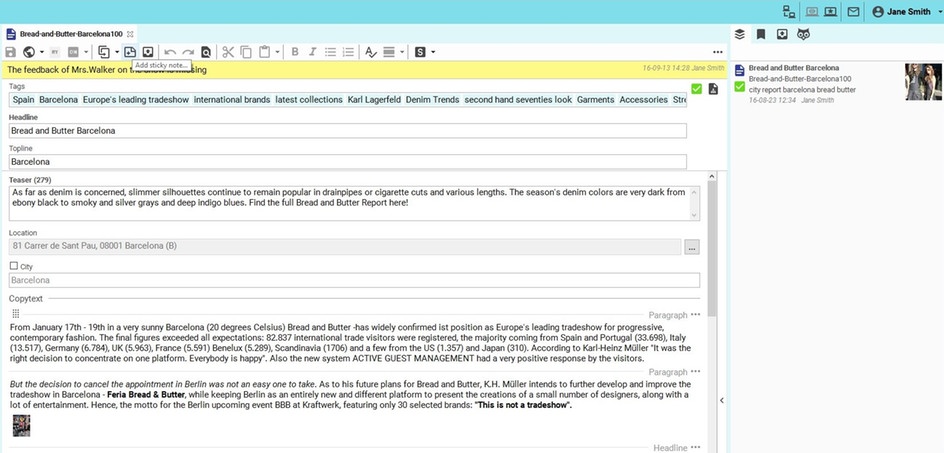
Creating Sticky Notes
- Search the document you want to edit in Sophora’s search function.
- Click the right mouse button on the searched document.
- Choose “Add sticky note…”.
- The window for creating sticky notes opens automatically. Enter your notes in the planned text field.
Alternatively you can create sticky notes in already opened documents. You just have to click on the icon, listed in the toolbar.
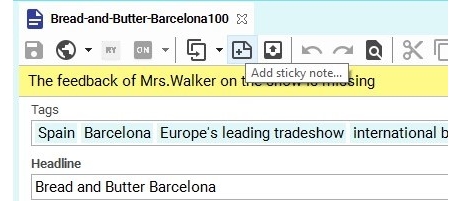
Editing Sticky Notes
- Open the document, in which you want to edit an already existing sticky note.
- Click the right mouse button on the sticky note.
- Choose “Edit sticky note”.
- The window for editing sticky notes opens automatically. Now you are able to edit text, typeface and background color.
Administrators can change the selection of available colors in the administration view.