Date
A date will be displayed corresponding to the language setting of your Sophora DeskClient instance. The input field type Date is very versatile. First, you can choose between seven different picker types:
- default: date and time (YYYY-MM-DD HH:MM)
- onlyDate: date (YYYY-MM-DD)
- onlyTime: time (HH:MM)
- timeWithSeconds: time (HH:MM:SS)
- timeWithMilliseconds: time (HH:MM:SS.mmm)
- dateAndTimeWithSeconds: date and time (YYYY-MM-DD HH:MM:SS)
- dateAndTimeWithMilliseconds: date and time (YYYY-MM-DD HH:MM:SS.mmm)
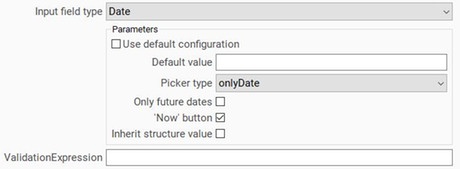
| Parameter | Description | Possible and Default Values |
|---|---|---|
| Default Value | A default date for every new document. | Enter the date in the format YYYY-MM-DD HH:MM:SS. You may skip the date; the default time then will be set to 00:00:00. |
| Only Future Dates ### | Determines, whether the property should only accept dates from the current date onwards. | True/False (Default is False) |
| 'Now' button | Determines, whether a button should be displayed next to the input field, with which you can set the date and time to the current ones with just one click. | True/False (Default is False) |
| Inherit Structure Value | Specifies whether the value of this field should be inherited from structure. See here for more information. | True/False (Default is False) |
| Hide label in search results etc. | Configures whether the label of this field should be displayed in search results etc. (since DeskClient version > 4.19.0) | True/False(Default is False) |
Date (simplified)
Contrary to the regular date field, this field does not provide a date picker. Instead, the user may enter arbitrary dates, e.g. "09/30/2017 2:55 PM" or "Sep 7, 2017". Please note that the date format is locale-specific.
| Parameter | Description | Possible and Default Values |
|---|---|---|
| Default Value | A default date for every new document. | Enter the date in the format YYYY-MM-DD'T'HH:MM:SS if property type is date. You may skip the date; the default time then will be set to 00:00:00. |
| Hide label in search results etc. | Configures whether the label of this field should be displayed in search results etc. (since DeskClient version > 4.19.0) | True/False(Default is False) |