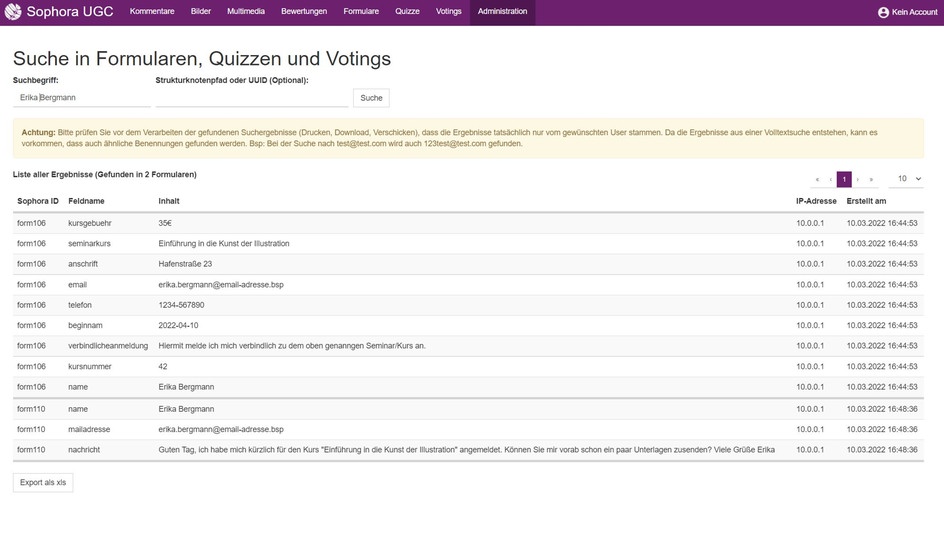Overview
An administrator can search for documents by Sophora ID or External ID of documents. Based on the type of document different actions are provided.
For all documents a JSON representation can be accessed. There are further options available based on the type of document.
For documents to which user can provide comments, image uploads or ratings random data can be generated.
If the document is either a form, quiz or voting the list of participants can be accessed in different formats. In case of a voting additionally a report can be generated in different formats.
For all document types the search result looks similar. The following image show the search result and the actions to be performed on the document for a voting.
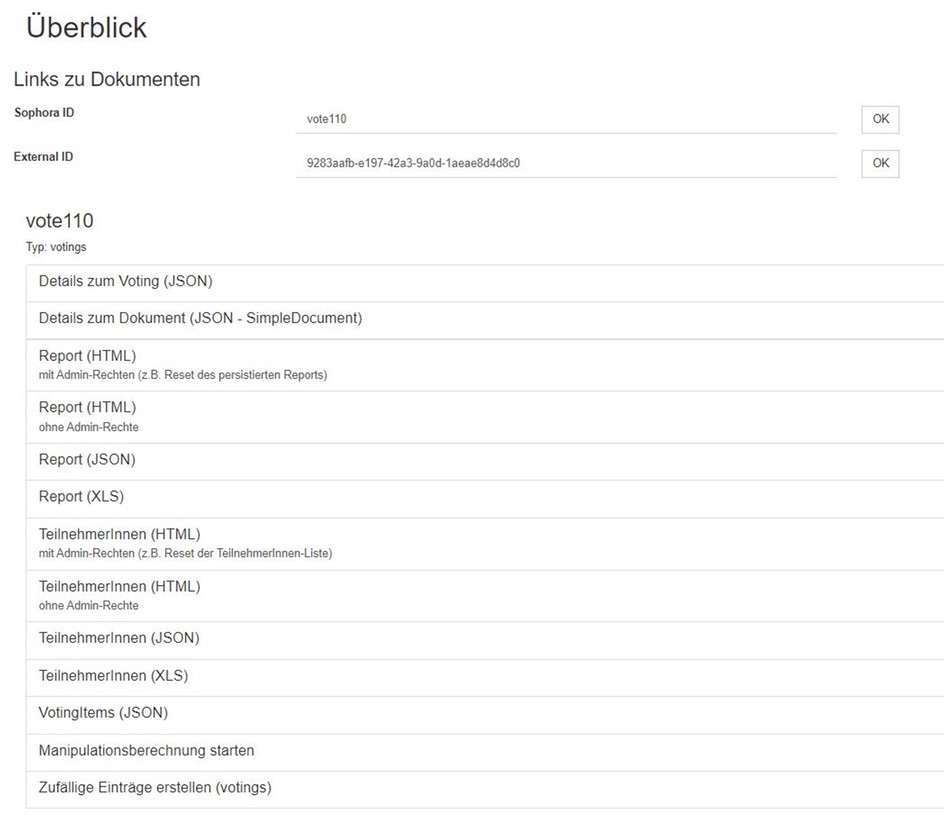
Loadinformation
In this view a graph shows the load at the delivery side. For each delivery host connected to UGC a line indicating the amount of request per minute is shown. Therefore, the graph shows the rate with which user content (e.g. comments, image uploads, forms, etc.) is entered via the delivery.
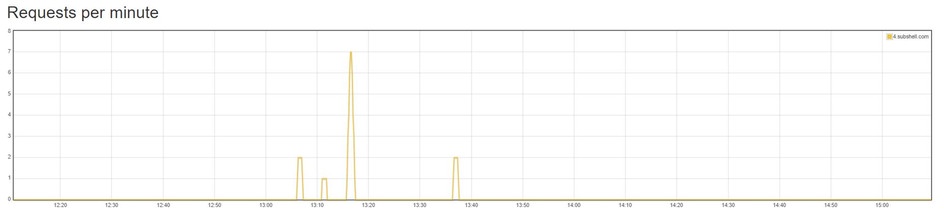
The duration shown by the graph depends on the configuration how often load is reported by the delivery and how many load information items at maximum are stored per delivery host. Load information is handled in the same way as user content so that it is not lost in case the connection between a delivery and the UGC webapp is temporarily lost for a short time.
Form Search
In case you have purchased either the Form, Quiz or Voting Addon of UGC there is also a form search available.
When performing a search, optionally limited to a structure path by its name or UUID, you will get all fields of all submitted forms that contain the search term in any field. Such a search result can be exported as xls for further processing and might look like the following.