Searching for Forms
In the Editor-UI, under the menu items Forms, Quizzes and Votings, you will find an overview of all documents for which at least one result exists. There is a Button "TeilnehmerInnen", which leads to the overview of all participants with the corresponding answers. For votings there is also the button Report, which leads to the overview page of the voting result.
Using the input fields "Search via Sophora-ID" and "Search via External-ID" you can search for documents. If a valid document for the ID is found, it will be selected.
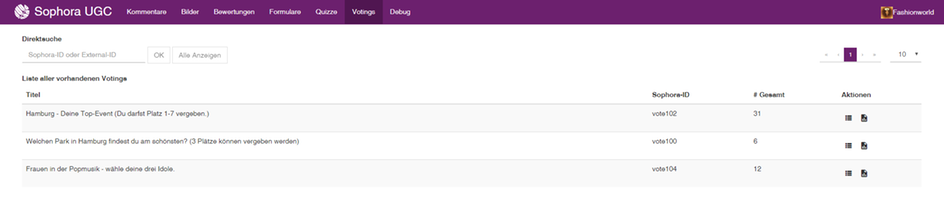
Files in Forms
Files uploaded through a form will be virus checked. If it finds a threat, this file will be removed and not saved by ugc. Uploaded files can be downloaded in the participant view of the Editorial-UI via the download button. If no file has been uploaded for a file upload field, this field remains empty in the table.
Forms: Creating Forms (DeskClient)
Using UGC forms, it is possible to create different types of forms, from simple comment forms to sophisticated surveys. With the FormWizard, forms can be composed of different types of fields: date, text field (single-line or text area), number, dropdown, radio button, checkbox etc. Furthermore, fields can be grouped, and forms may be split into several pages.
| Name | Description |
|---|---|
| text | single-lined text field; optional: restrict the length of text |
| text area | multiline input field for any text |
| select | a list of options, whereof only one can be choosen (typically a dropdown menu) |
| radio button | a list of options, whereof only one can be choosen (typically listed one below the other) |
| checkbox | simple input box that can be un-/checked |
| file | field that allows selecting one or more local files for upload |
| input for e-mail adresses (for instance mail@subshell.com) that performs validity checks | |
| date | input for dates |
| number | only integer values are allowed |
| password | shows asterisk instead of the entered text |
| reset | button to empty all input fields |
| submit | button to send the form |