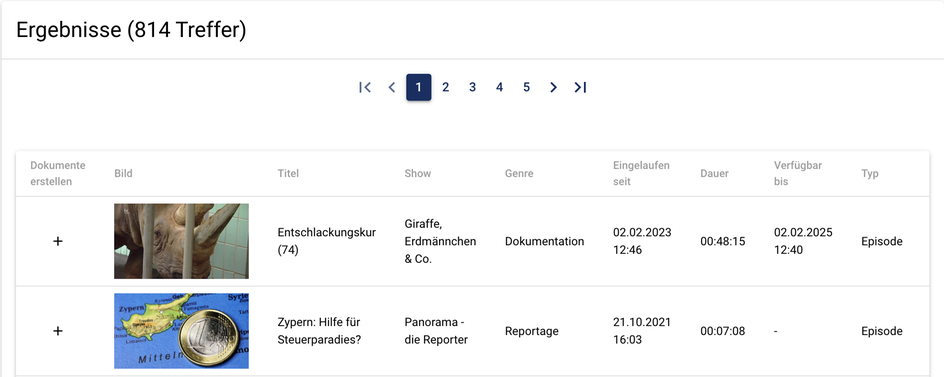The Sophora Media Finder enabled editors a simple and uncomplicated access to the ARD Research API. Editors can add audio and videos contents from all ARD partners to their own Sophora repository.
Search View
Editors can use the search view to refine their search for content on ARD. A variety of filters are available for this, which can be freely combined with one another. Among other things, you can filter by audio/videos, only display content from certain partners, set time restrictions or look for certain genres and topics.

The search can be expanded to include additional filters. For example, the clip length can be defined, depublished or expired content can be explicitly requested, or certain genres and topics can be excluded.

Result View
The results of the search defined above are displayed in the result view. In addition to general information such as title, genre, time-based metadata or which ARD partner created the content, a teaser image (if available) is shown. To the left of the teaser image is a "+" button, which triggers the creation of one or more documents in Sophora. Each customer can define how and in what number documents are created. See the Developing Guide for more information.