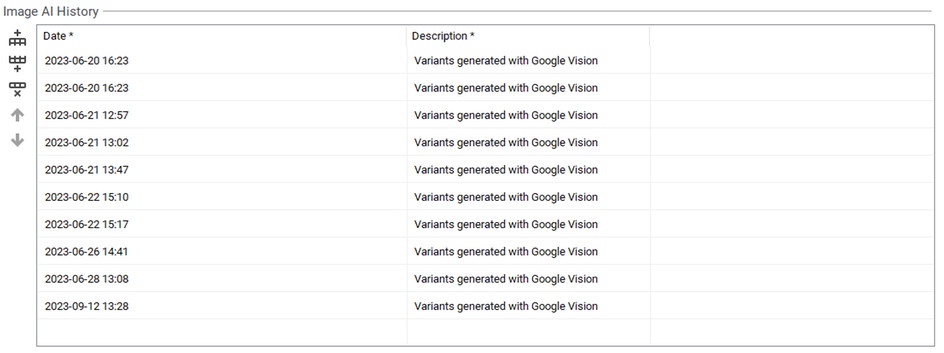The Image AI module supports the editorial team in creating image variants in image documents. Instead of manually selecting clips for each image variant, the clips are calculated automatically using Google Cloud Vision.
Image variant clips can be calculated automatically in a number of ways:
Using the editor's toolbar button
Depending on the configuration made by the administrator, users of the DeskClient can click the Generate AI Variants button in the editor's toolbar:
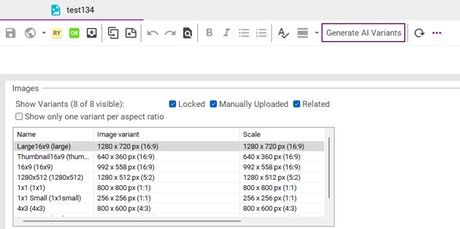
This button will start the calculation for the current image document, and the clips for all variants will be modified accordingly.
Calculate automatically on save
Depending on the configuration, image variant clips can be calculated automatically whenever an image document is saved.
Calculate automatically on save (Importer)
Depending on the configuration, image variant clips can be calculated automatically whenever a new image document is imported by the Importer.