The add-on Electronic Program Guide (EPG) provides a list of available channels and television program data for a particular time period. The show list is a special view in Sophora’s editor that enables searching as well as filtering of shows by program and/or day.
Besides it includes a plausibility check and a real-time presentation of inconsistencies: Sophora proactively detects the occurrence of overlaps and gaps and then marks them accordingly. Free broadcast slots are continually updated and recognizable for the editors at first glance.
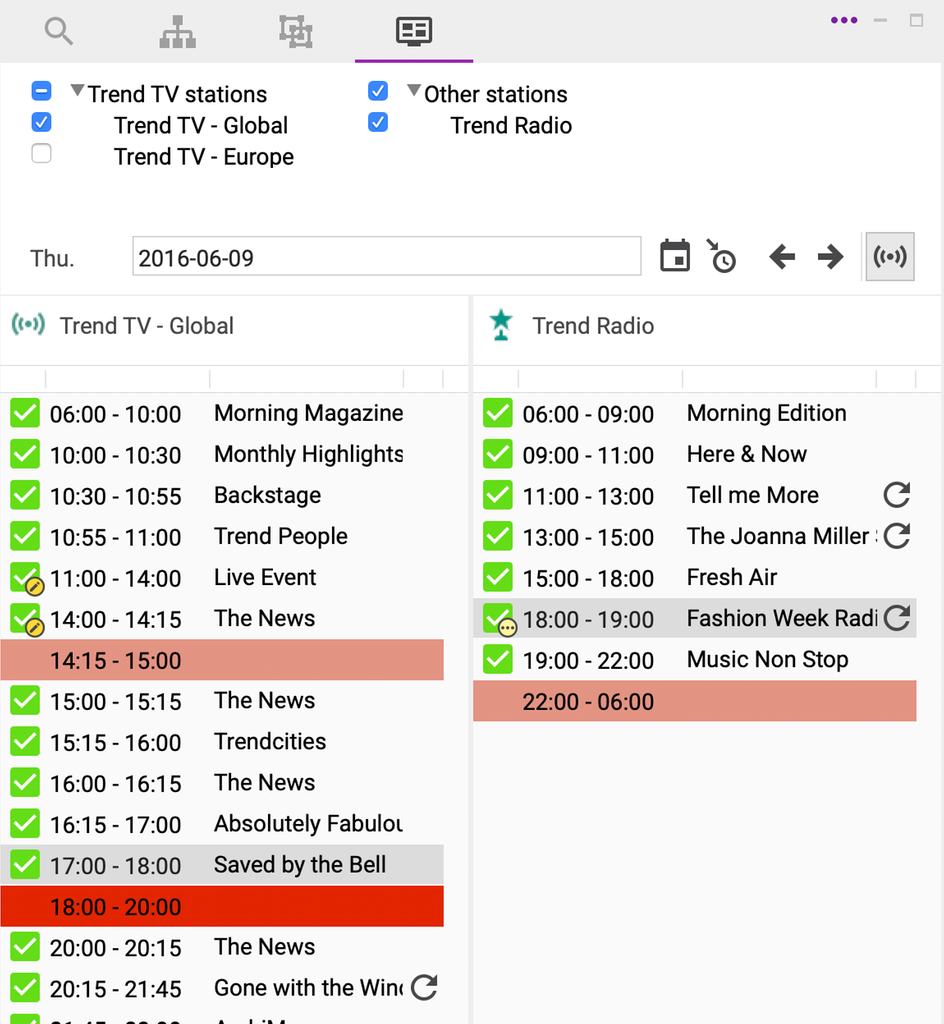
Show List
The show list displays all programs of a chosen channel at one day. The programs are named and listed by time. Further information are given about first run or rerun, what the show’s document workflow status is and whether the show is marked as a program tip or program change.
The EPG view also supports the parallel display of several stations. This is especially useful for planning online live streams, e.g. when during a sports event, different streams are offered at the same time. You can switch from the Single station view to the Multi stations view (and vice versa) in the menu of the EPG view. In the Multi stations view you can then choose which stations or groups of stations should be displayed at once.
Colored Table Rows
Blue: Broadcasting of regional programs, correct program run.
Bright Red: Gap occur in the show list, incorrect program run. Can be changed to another color.
Red: Overlapping of programs, incorrect program run. Can be changed to another color.
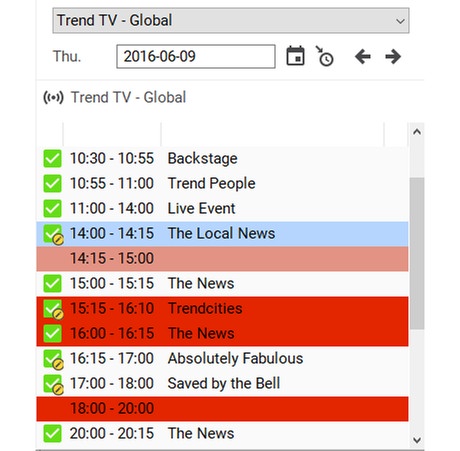
Creating New Documents
- Select the icon "New document", listed in the tool bar.
- Choose "EPG" and select either "Program" or "Station".
- A window to select location and Id stem will be opened. Add a name for the Id stem and confirm your entry with "Finish".
- The EPG document has been created.
Station
Compile a station in order to allocate your programs to a specific radio/TV station.
- Create a new document as it was described before.
- First name your station under "Title".
- Afterwards you can determine the "Position in EPG View" and the "Structure Node" for programs and templates.
- Choose the "Start of the Program" and select the "Type" (TV or Radio).
- In "Groupdocument" you can assign the document belonging to the station (wave), e.g. in a sporting context a sports event document like the Olympic Games 2016. This document will be used for grouping stations in the Multi stations view.
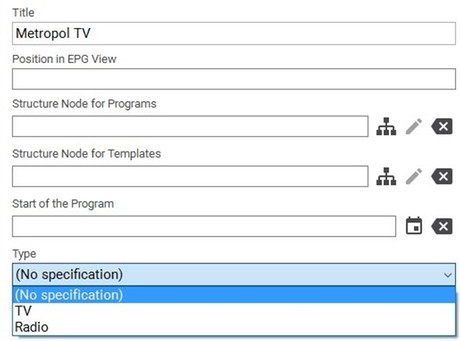
Program
Create a program document in order to compile a movie, a show, a news broadcast, an episode of a series or any other program. In the following it will be described in detail.
Broadcast Dates
After creating the program document as it was described before, you need to fill out the Broadcast Dates.
- Start: Add date and exact time of the broadcasting program.
- End: Add date and exact time of the broadcasting program.
- Station: Select one of the existing stations.
- First Run: Select first run for initial broadcasting.
- Rerun: Select rerun for repetition.
- VPS Time: Choose the time for the Video Programming System.
- TV Tip: Mark if the program is recommended.
- External Program Slot Number: Add the single-digit up to nine-digit code for recording.
- Live: Mark if the program is a live version.
- Program Change: Also select if the program may have changed
- Program Replaced: Add the name of the replaced program.
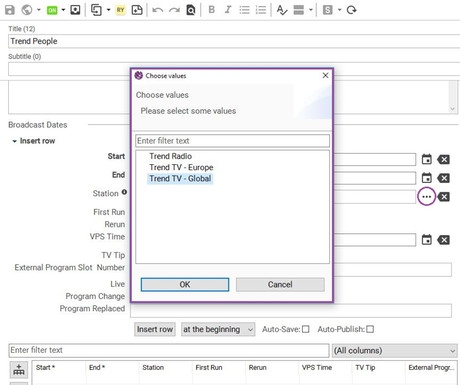
If that day is populated with programs from a template, the programs' broadcast dates will not be shortened or extended by Sophora, which can result to a gap in the show list. This gap has to be filled manually.
Technical Data and Credits
Genre: Select one or several genres based on the existing ones.
Format: Also you are able to choose a format like documentary, quiz or reality show.
Broadcast: Select the broadcast of the program.
Homepage: Add the webpage of the program.
Production Country: Choose one of the production countries.
Production Year: Add the year of production.
Season: By compiling a series you can name the season of it.
Episode Number: Add the episode number of a series.
Episode Count: Also you can add the episode numbers in total.
EPG Technical Data TV/ Movie
In order to give more technical information for users it is possible to select weather the program is broadcasted in Dolby Surround, 3D or with audio description. Set a hook into one or several checkboxes.
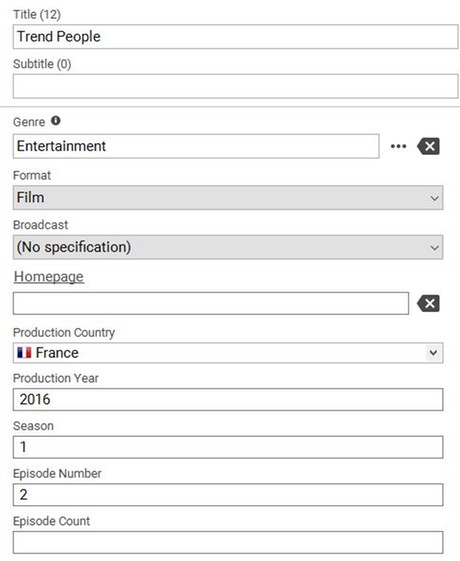
Participants
Determine the functions of participating staff members. Options can be art director, camera, editor, or producer. By naming actors you can also determine the role title.
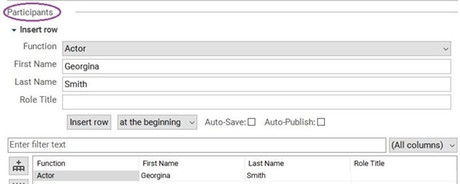
Editing Program Data
Before editing programs they have to be opened first. By double clicking at the program in the show list the document will be opened. After changing the broadcasting date it is necessary to publish the document afterwards, otherwise the program has to be set offline