"Publish Breaking News" Workflow
With this add-on, editors can publish breaking news by opening the ![]() Tools menu and selecting the "Eilmeldung veröffentlichen" ("Publish Breaking News") menu entry.
Tools menu and selecting the "Eilmeldung veröffentlichen" ("Publish Breaking News") menu entry.
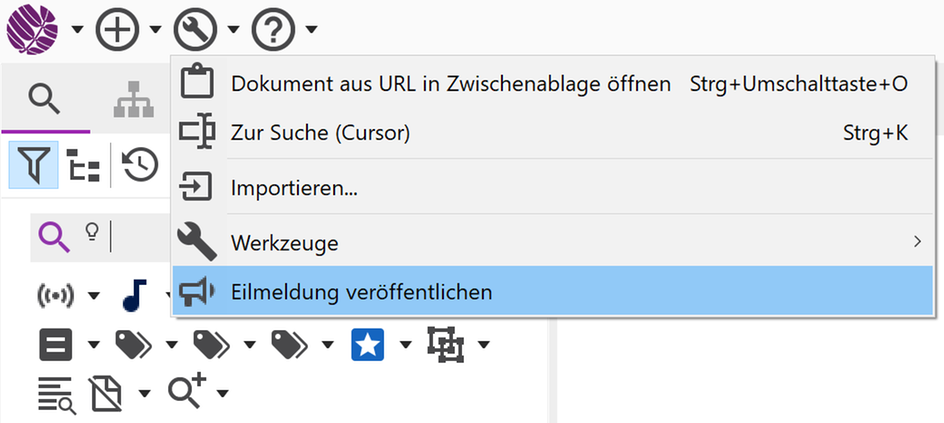
A dialog is then opened with fields to write down the headline and text of the breaking news. If there is more than one distribution channel available (see Distribution Channels and Templates), the editor additionally has to select the channels to publish the breaking news into. Otherwise the only available channel will be used.
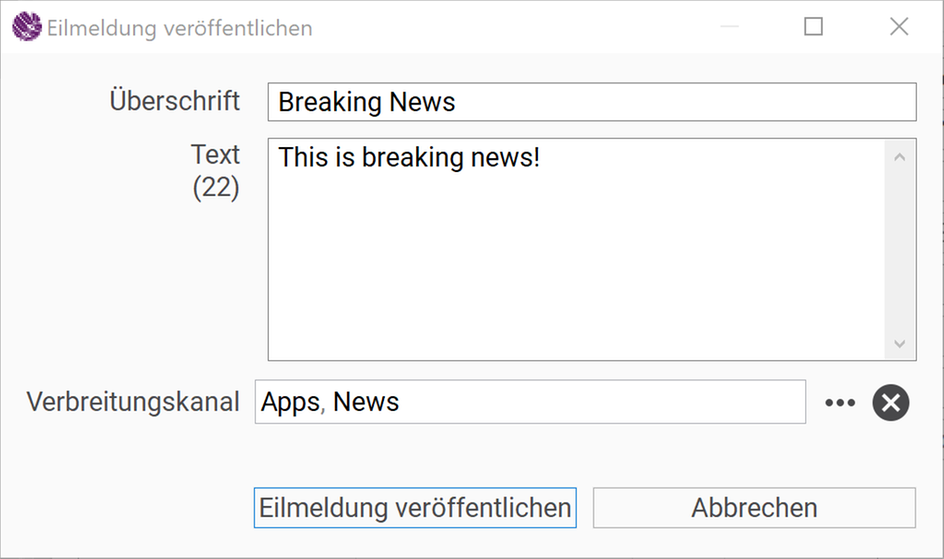
With one final click, the breaking news document(s) will be created, published and opened in the DeskClient automatically.
Breaking News Configuration
The breaking news configuration document "Eilmeldungskonfiguration" is a system document that can be found in the Administration View. Here the necessary property mapping is done, so that the textual components given by the editor as well as additional information can be transferred into one or more properties of the resulting breaking news document.
| Field | Description |
|---|---|
| Name | The name of the breaking news configuration document that is shown in the admin structure tree as identification. |
| Fester ID-Stamm | Fixed id stem that will be used for all new breaking news documents. If this field is empty and the field 'ID-Stamm für neue Dokumente' of the template document, the breaking news document is generated from, is also empty, the id stem will be generated from the headline. |
| Beschriftung Bestätigungsbutton im Dialog | Determines the labeling of the confirm button and the title of the dialog, e.g. "Eilmeldung veröffentlichen". |
| Quellfeld für "Überschrift" | Source field for the headline in the breaking news dialog. The value of the first non-empty field from this list will be used as the headline of the breaking news document. |
| Zielfelder für "Überschrift" | Fields that should be filled with the headline provided by the user. |
| Quellfeld für "Text" | Source field for the text field in the breaking news dialog. The value of the first non-empty field from this list will be used to fill the text field of the breaking news document. |
| Zielfelder für "Text" | Fields that should be filled with the text provided by the user. |
| Zielfelder für "Verbreitungskanal" | Fields that should be filled with the distribution channels selected by the user. |
| Mit aktuellem Datum zu füllende Felder | Fields to fill with the date at which the breaking news document has been created. |
| Mit dem Benutzernamen zu füllende Felder | Fields to fill with the name of the user that has created the breaking news document. |
| Einstellungen für Verbreitungskanäle | Settings for the distribution channels. One can specify here whether the channel in question and the breaking news flag should be preselected or set, which publish parameters to add when publishing the breaking news, what the required user roles are for chosing the specified distribution channel and whether a text in the sticky notes of a document should be set when published. |
| Vorbedingungen für Eilmeldung | A table to specify additional property/value pairs that will be necessary to publish a document as a breaking news document. |
| Infomeldung bei Nichterfüllung der Vorbedingungen | The notification that will be shown if the additional preconditions are not met. |
Distribution Channels and Templates
During the "Publish Breaking News" Workflow one or more distribution channels are selected. The script then uses templates which are linked to the distribution channel to create new breaking news documents.
All available distribution channels have to be specified in the provided select value document "Verbreitungskanäle". To assign a template to a channel (which is mandatory), drag and drop a template document into the "Referenced documents" column. To create a document template from an existing document, open the existing document first. Then, on the Template tab, activate the checkbox Use as template.
Since creating new breaking news from the templates is a cloning process, all information that is already present in a template, e.g. pre-filled fields or components like a teaser image, will be preserved. An exception to this are the properties defined in the Breaking News Configuration document because they will be overwritten by the script.
If the same breaking news document is allowed to be published into multiple channels, assign the same template document to them. Otherwise, multiple breaking news documents will be created upon selection of different channels and each one is published into the according channel.
Notification Messages in Breaking News Documents
The mixin sophora-breaking-news-mix:isBreakingNews should be assigned to every node type that is used when creating breaking news. These are the node types of the documents which are used as templates. The property sophora-breaking-news:isBreakingNews from the mixin will be set when a new breaking news document is created via script. The property may be configured on a document tab if it should be visible to the user.
With this property, the provided validation script identifies breaking news documents. It triggers a notification message to be shown, informing the user that the open document is a breaking news document. If there are other currently published breaking news documents, the notification will list the Sophora-IDs of the other documents as well (with a maximum of 5 documents).