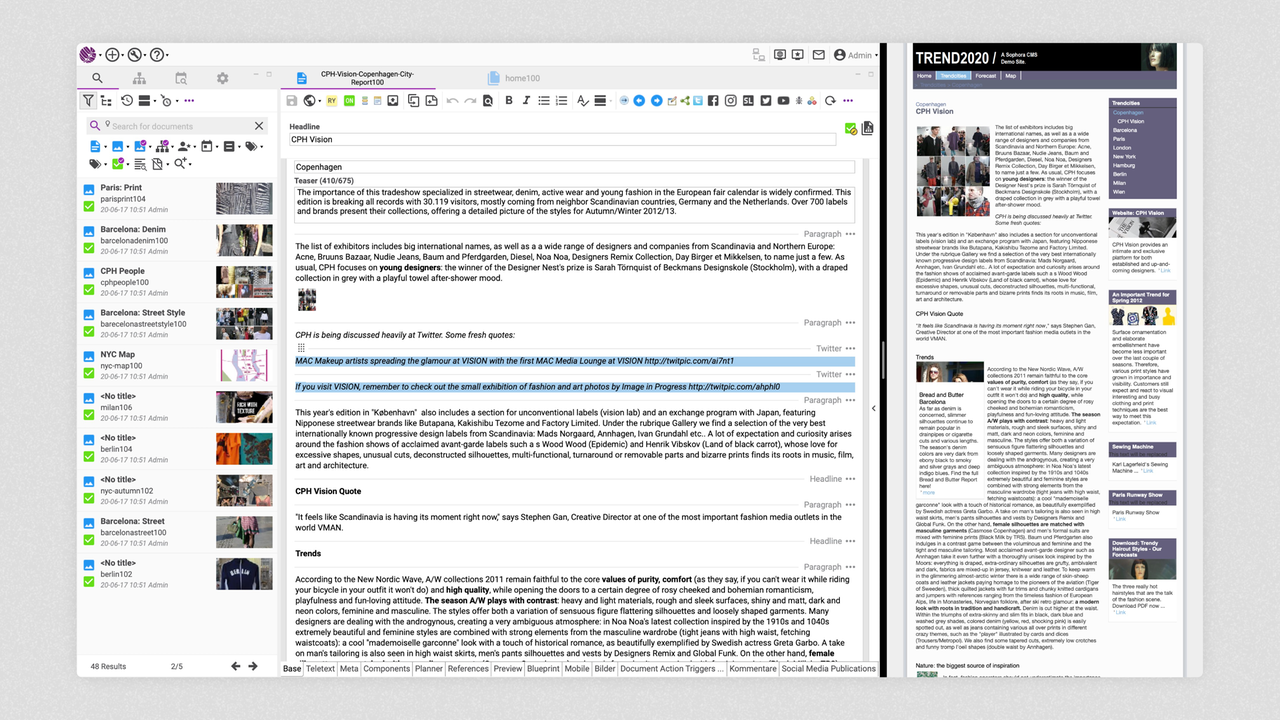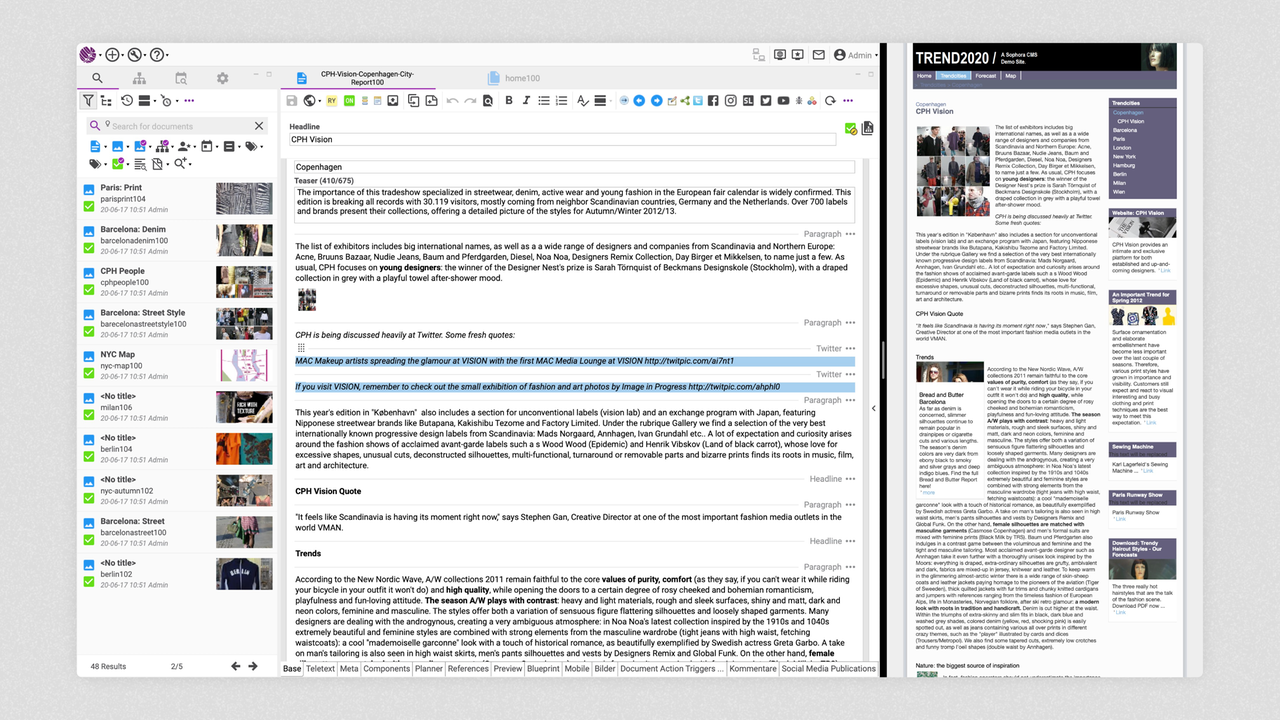Sophora is based on innovative, open software standards and proven components.
Sophora DeskClient (current version) - Desktop App

The Sophora DeskClient is a Java program based on the Eclipse framework, which only has to be unpacked and does not interfere with the system. You can update the DeskClient manually or automatically.
- RAM: 2 GB of free, dedicated RAM or more.
- Hard disk space: 1 GB for the installation directory, additional hard disk space for the local cache.
- Screen resolution: 1,920 x 1,080 pixels or more. When using multiple screens, all must have the same resolution.
- Fast network and internet connection via HTTPS / proxy.
- No administration rights required.
- Java: The DeskClient is bundled with its own Java version.
More about the DeskClient.
You can also use the browser-based Sophora MobileClient as a simplified alternative or supplement to the DeskClient.
Sophora Server (current version)

The Sophora Server is a stand-alone Java program to which an external database and search engine are connected.
- Operating system: Ubuntu (x86-64), Debian (x86-64). The operating systems must be kept up to date with all updates and patches.
- Java 17 (Oracle JDK and OpenJDK). Java must be kept up to date with all updates and patches.
- Search: SolrCloud (Version 8.10.0 or newer), ZooKeeper (Version 3.6.3 or newer, only necessary if you manage SolrCloud yourself) ). Indexing is done by the Sophora Indexing Service, which requires Redis (Version 8.10.0 or newer).
- External database systems: Oracle (version 10 or newer), MySQL (version 5 or newer), file system. PostgreSQL (15.3 or newer) for the Version Store.
We recommend to run Sophora in Docker containers. subshell provides official Sophora Docker Images and Helm charts.
More about the Sophora Server and the Sophora Indexing Service.
Note: Other and older configurations on request.
Modules can have additional requirements.